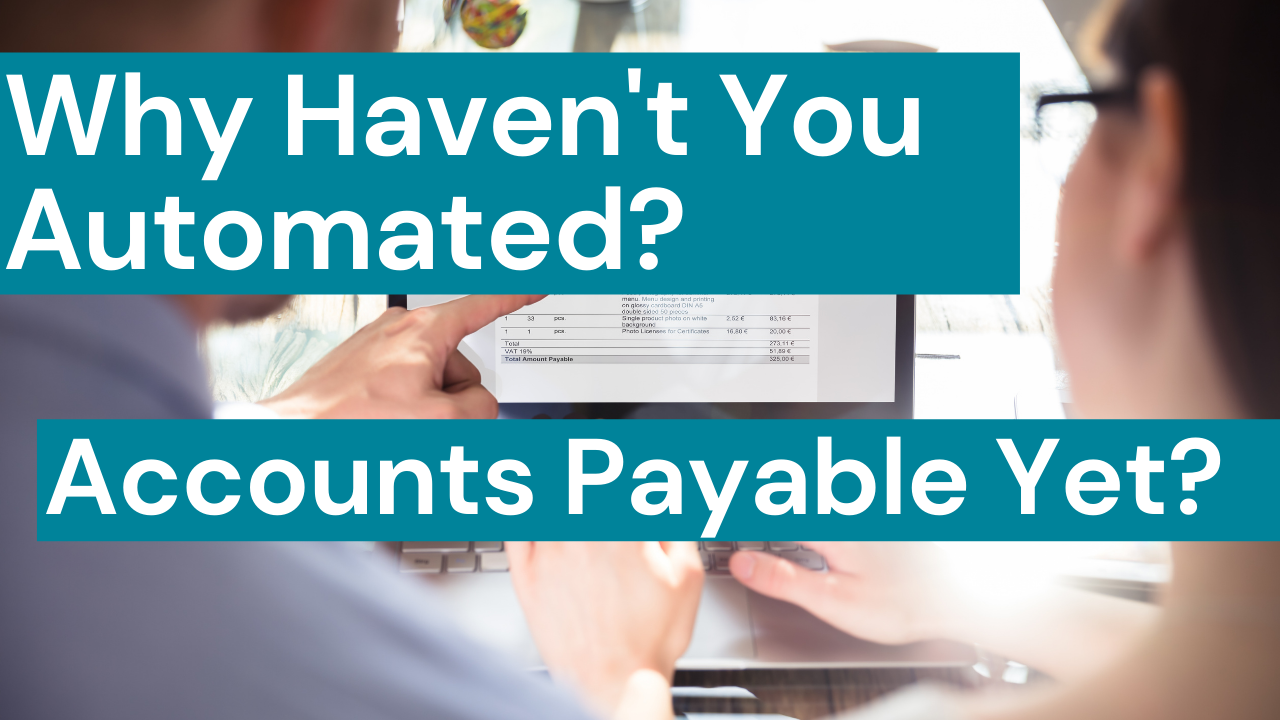Accounts Payable handles so much more than just paying incoming bills and invoices, particularly given today’s unrelenting global challenges.
Manual Payment is Out
When payments are manual, it goes like this:
- Receive a paper invoice
- Manually enter or scan invoice
- Manually route invoice to designated staff for approval
- Send payment
- Manually record payment for records
This process can be painfully tedious and is prone to errors at each stage. Even more critical, manual payments are invitations for fraud, and the undertaking of audits take forever.
Why are so many AP departments still reluctant to move to automated AP? People do what they are comfortable with and find every reason to delay implementing change. They also believe it will be challenging to acquire vendor banking and credit card information.
During the past couple of years of global upheaval, it’s become apparent that paper-based anything, compared with automated systems, presents even more significant problems than in the past. Now, AP must involve remote, no-touch payments to stay competitive on many fronts.
If you think fraud won’t hit your organization, the Association for Financial Professionals (AFP), in 2020, 74% of companies were the targets of payment scams.
Automation is In
In comparison, when payments are automated, the steps include:
- Receive invoice or ePayment requests from vendors
- Scan invoice for automatic workflow entry
- Appropriate approvers are automatically alerted
- Payments are sent to vendors
- A fully traceable reconciliation is delivered back to ERP or a designated system.
It can’t get much more manageable. What should be automated? At the top of the list are data entry, invoice matching, invoice coding, approval routing, payment, and reconciliation are at the top of the list.
In addition to hands-off and speed, AP automation improves cash flow, decreases fraud risk and errors, improves relationships with suppliers and partners, and provides dashboards and analytic tools to manage AP and diagnose problems.
Getting Pushback?
Any time we implement automation, there will be pushback from somewhere. Here are a few ways to deal with it:
- Identify your company’s AP needs
- Establish a plan including spelling out the implementation process and those who will oversee and own the implantation
- Ensure that IT requirements are considered and met and that IT is part of the planning process
- Provide a list of benefits and a timeline
- Consider all costs, including upgrades, the labor of digitizing records, and monthly software costs.
Going Live
Before going live, test, test, and test.
Make sure everything is working correctly before you subject your company and vendors to the changes in your process. Make sure your users are well trained before rollout, not just on the system itself but also on the big picture—why you are instituting automation. Expect that there will be some frustration with the new system, so making sure you have buy-in is crucial.